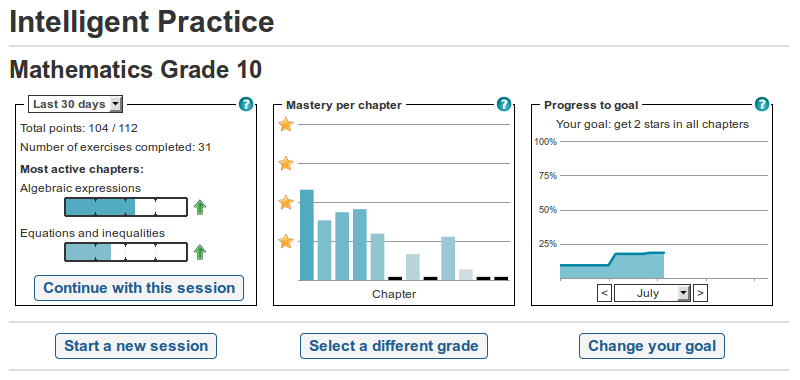Teacher dashboard changes
By popular demand, we implemented 3 new features for teachers. You can now
- download class lists as spreadsheets;
- view a list of questions available in each chapter and section; and
- view a summary of learners' activity in any subset of chapters or sections.
Downloading class lists The class summary is now available as a CSV file. You should be able to open this using any spreadsheet software. The button for downloading your spreadsheet is in the top right corner of the class summary.
Viewing a list of available questions This was a tough one, since we don't really have questions, but templates. However teachers motivated that they would like to be see a representative list of questions available in each chapter or section so that they know how much homework to assign to learners. Such a list of questions is now available at
http://everythingmaths.co.za/@@practice/question-list
You can show or hide different sections and chapters by clicking on them. Note that multiple, different versions of each template will be shown, to provide an overview of the spread of questions that learners will encounter in a particular section. The points awarded for each questions are also shown, so that teachers can, for example, determine how many points to assign for homework.
Filtering by chapter or section This is new functionality on the teacher dashboard, allowing you to view learners' activity in a custom selection of sections, rather than all of them. This may be useful when reviewing learners' homework. If you asked them to practice Algebraic Expressions only, you can filter on that chapter to exclude the points they attained on other sections.
Initially, you will get an indication of the number of sections or chapters that are active, along with the grade or grades within which they were selected.
Clicking on the
Change this button will show the available filters, namely for sections and the date.
Each of the 3 grades has its own selection box, from which you can activate or deactivate chapters or sections.
Mobile phone interface
The table of contents and question views on the mobile phone interface (also the table interface) have been cleaned up. The table of contents now also shows the number of points that you have attained in each chapter. We will be improving the dashboard significantly before the start of the third term, but this is a small step in that direction.
For improved navigation, we added extra links to the practice service from each grade and chapter when reading a book on your mobile phone. We also removed some logos and links from the top of the page, to make it quicker to get to the question itself.
More questions
Our templating team has expanded! Two teachers — one in Mathematics and one in Physical Sciences — joined us around the start of April, meaning that we now have a total of 5 people working on producing more questions for the practice service. Since the release of the previous version of the practice service, we've added 40 new templates, equating to roughly 400 new questions.